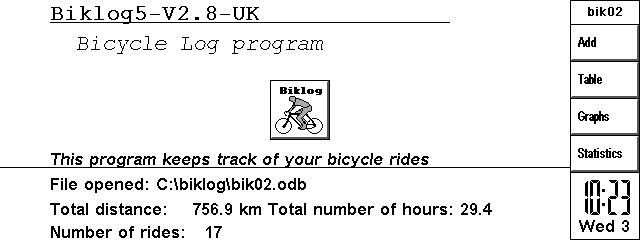BIKLOG
 BIKLOG
BIKLOG
Summary: My Freeware bicycling log software for the Psion
BIKLOG is a program made for bicyclists who like to keep track of their bicycle rides during time. It is not meant to be used during the ride as a cycle computer but as an extension of it to store the cycle computer data and other data and as a tool to analyse the bicycle rides over time.
There are two versions , Biklog3 for the series 3x and Biklog5 for the Series 5 and Revo (Plus)/Mako. The last version is also suited for the Series 7 or netBook, but only in the last version 3.2 the colour capabilities of these last two machines has been fully implemented. Both versions has provisions for up to 4 different bicycles and up to 5 ride evenements.
With some renaming of the definitions of the type of bicycles used and riding type, it may be used even for thriathletes by renaming the bicycle names in "swimming", "biking", and "running" and adapting the bicycle ride names into appropriate terms like "training", "race", "intervals" etc.
Features:
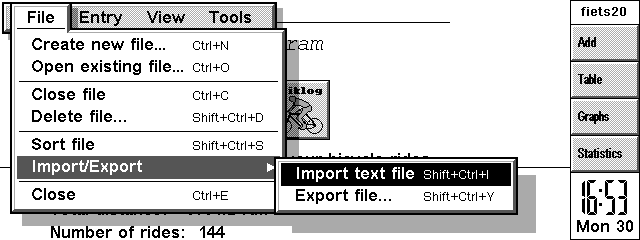
- Perfect for bicyclists, touring or racing with multiple bicycles and ride types 8:)
- Tabular output in long or short format
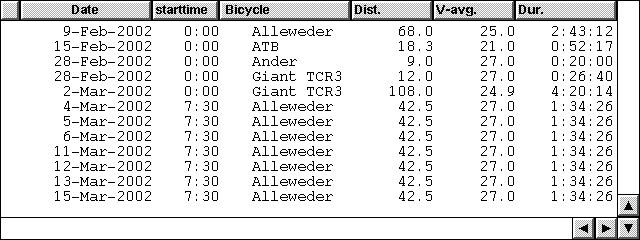
- Statistics per bicycle, ride and time period.
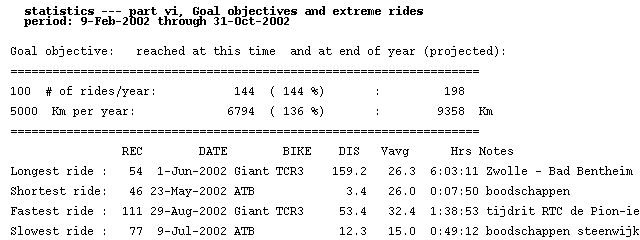
- Different type of plots possible of several parameters per bicycle, all bicycles and time interval (day, week or month]
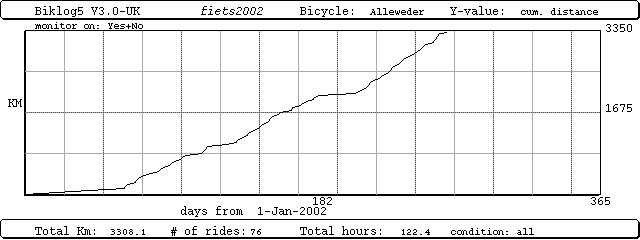
- Besides the basic features like adding, editing, sorting and deleting, it has also additional options like forecasing and an internal editing mode for diary-type annotations.
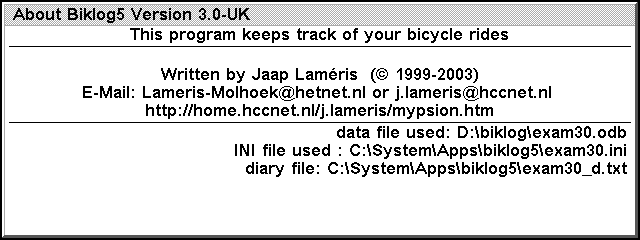
- And it is Freeware!
Biklog5 (V3.2) for the Psion 5 and Revo has the same features as Biklog3 plus:
- SI units or Imperial units
- last file remembered
- Zooming possible in TABLE mode
- Statistics of current file directly visible on main screen
- adaptation to REVO and Series 7/netBook screen size
- Preferences stored in separate configuration file.
- More statistics: km or miles per month and bicycle type (improved!)
- More graphical output : total, mean and cumulative time or distance, and average speed
- Graphical output now also for different bicycle events and other fields
- Setting Goals in terms of number of km (or mi) ridden and number of rides
- Filtering on bicycle types and on time periods possible in tabular/graphical and statistical output (improved!)
- printing of tabular, graphical and statistical output, look here for an example printout (PDF document)
- zooming capabilities in TABLE output
- export and import of data to or from text file
- forecasting of number of rides and Km/Mi ridden at end of year
- diary editing mode for longer annotations at ride events
- 7 more fields available: starting time, condition of ride + 4 real and 1 logical fields to be defined by user



 multiple languages: English, Dutch , German and French !
multiple languages: English, Dutch , German and French !- Colour graphs and icons available for Series 7/netBook machines!(NEW in 3.2!)
Future improvements:
- additional table for maintenance expenses (option)
ACKNOWLEDGEMENTS
Thanks to: Neil K Bee for the use of some of his icons, Damien Lewis of PocketIQ for his IQGRID module, Twiddlebit for the gprinter.opx, Martin Zeddies and Phillipe Bricka for respectively the German and French translations, and all the customers of BIKLOG3 and BIKLOG5, giving me suggestions for improvements.
SAILLOG
 SAILLOG
SAILLOG
Summary: My Freeware sailling log software for the Psion
SAILLOG is a small utility primarily intended to track your personal sailing experience, based on the Royal Yachting Asscociation´s paper logbooks and qualification requirements. If you own your own boat, SAILLOG will also allow you to log the cumulative miles and engine hours of your boat, and gives you a reminder when service intervals arise. If you charter your boat to a third party, these details can also be logged in the vessel record without affecting your personal sailing totals.
Features:
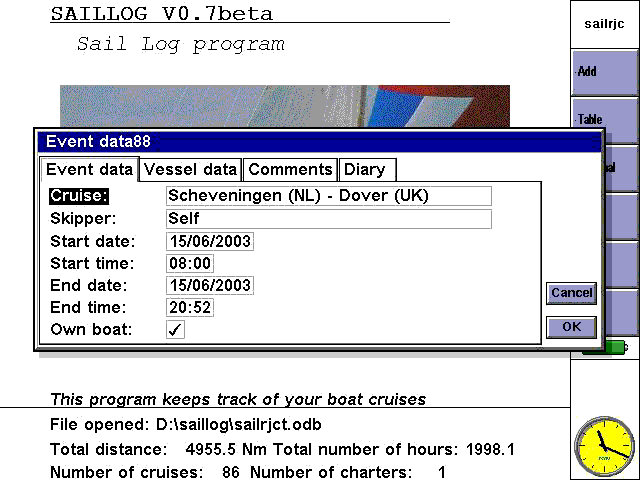
- Input parameters for each sailing event:
- departure date
- departure time
- arrival date
- arrival time
- name of vessel
- name of skipper
- cruise description
- logged distance
- night time
- engine hours
- (weather) condition (1-6 user defined choices)
- Own boat (Yes,No)
- Tidal water (Yes,No)
- Single-handed (Yes,No)
- Comments (max 40 characters)
- Diary file input (max 255 characters)
- Output modes:
- Table (all parameters, except diary file input)
- Personal (# of cruises; Total hours; Total distance; Total nighthours)
- Vessel (# of cruises; Total hours; Total distance; Total engine hours)
- SI units or Imperial units
- Last file remembered
- Zooming possible in TABLE mode
- Adaptation to REVO and Series 7/netBook screen size
- Preferences stored in separate configuration file.
- Filtering on multiple input parameters and on time periods possible in tabular/personal and vessel output
- Printing of tabular output, look here for an example printout (PDF document)
- Zooming capabilities in TABLE output
- Export and import of data to or from text file
- Diary editing mode for longer annotations at sailing events
- Reminding on upcoming engine inspection intervals
- Colour icons available for Series 7/netBook machines
- available for Series 5(mx)/MC218/REVO/MAKO/Series7 and netBook machines (Not for series 3(xx) or Osaris)
- And it is Freeware!
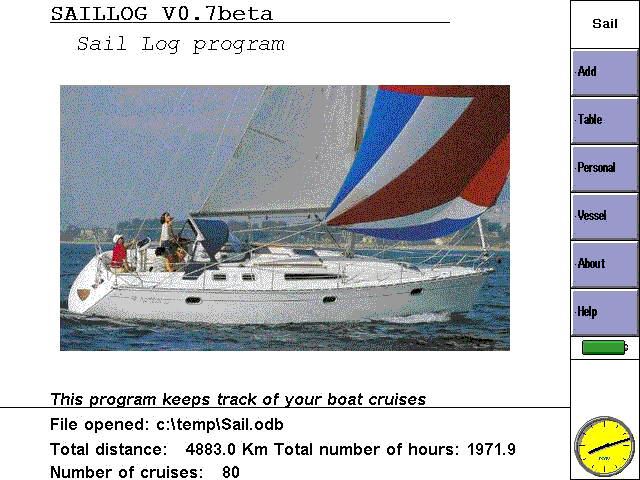
Future improvements:
- Depending on customer input!
EPOC emulator on Windows/Linux PC
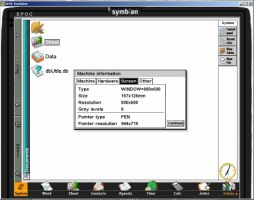
1. Introduction
I used the Epoc Emulator in the last years up to now primarily for development of my psion programs like Biklog5 and Saillog. Besides the regular Epoc emulator suited for the series 5xx machines I also have installed the Revo emulator, which is essentially a package of special files installed over a separate EPOC emulator file structure.
Nowadays, since my psion machines (revo, series 5 and Netbook, are ageing and becoming more instable due to screen cable or battery problems, I am using more a more the Epoc emulator on my windows PC, while for outside home use I have bought a Asus EEEPC 901 netbook running Ubuntu. The EPOC emulator I run under the WINE environment
In the remaining of this page I will try to explain how to obtain and install the emumlator on your PC or Netbook under windows or under Linux.
2. How to obtain
(A) The regular SYMBIAN OS V5 OPL emulator can be obtained from the Teklogix website:
http://www.psionteklogix.com/teknet/pdk/netpad-pdk/SDKS/opl.zip
Note that you have to register yourself (Free!) before you can have access to different SDK's containing the emulator. Although it is mentioned that it is meant for the Netpad, you can use it also for the Series5 or netbook machines. Choose the OPL version if you also want to use it for writing OPL programs. It is about 26.8 Mb in size!
You can also choose the SYMBIAN OS V5 SDK for Java if you don't want to develop OPL programs but want to have the smallest download package (12 MB). The latter you can download directly from (after registry): http://www.psionteklogix.com/teknet/pdk/netpad-pdk/SDKS/java.zip
(B) You can download it directly from my website here:
Download Symbian OS V5 SDK {OPL_V5.zip} for the SYMBIAN OS V5 SDK files
and download this file {netbookemul.zip} for the customization of your Netbook emulator.
It also includes the WINS versions of several OPX files, courtesy of Chris Handley. Additionally, it contains some alternative screen images from Damian Walker, which I found at the PDAStreet Psion Forum.
3. How to install
Installing the Psion ER5 SDK:
On a windows PC or on a netbook under windows:
- extract all the files in the downloaded ZIP file in a temporary directory
- Execute the setup file, setup.exe, and if you are not interested in writing your own OPL programs, don't install the PERL files
- Files will be installed to the X:\epoc32\ directory (Where X is the driveletter where you installed the ER5 emulator)
- If you are not interested in writing OPL files you can delete the directories: Aiftools, Alleppo and Epoc32
- You can also delete the folder SYSDOC if you don't want to have the documentation files on the emulator and the OPL programming language
On a Linux PC or netbook:
- install WINE first, if WINE is not present
- extract all the files in the downloaded ZIP file in a temporary directory in the drive-c directory under the .wine directory
- Execute the setup file, setup.exe, under WINE and if you are not interested in writing your own OPL programs, don't install the PERL files
- Files will be installed to the /home/user/.wine/drive_c\directory
- If you are not interested in writing OPL files you can delete the directories: Aiftools, Alleppo and Epoc32
- You can also delete the folder SYSDOC if you don't want to have the documentation files on the emulator and the OPL programming language
To customize the PSION ER5 emulator to your machine please do:
- Install the Netbookemul.zip ZIP file in the directory where the EPOC32 directory has been installed.
- Open this file and unzip the contents into the X:\EPOC32\ directory, overwriting any files that are already in that directory.
Ensure that the unzip program's "Path information" or "Use folders" option is checked, so that the files get copied into the correct subdirectories.
4. How to use In the Epoc/tools/ directory you will find 9 batch files to start up the Emulator, each controlling their screen configuration. They are together with the details of the configuration:
| name file | screen width x screen height (internal) | window width x window height | Remarks | image |
| m320_200.bat | 320 x 200 | 342 x 222 | 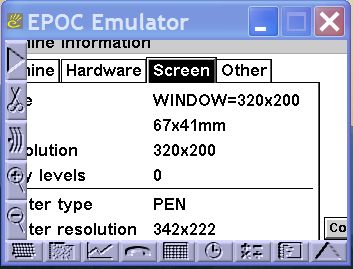 |
|
| m480_160.bat | 480 x 160 | 504 x 184 | 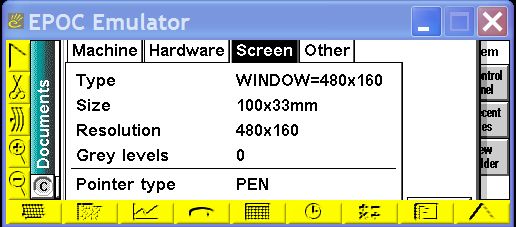 |
|
| m640_240 | 640 x 240 | 666 x 266 | 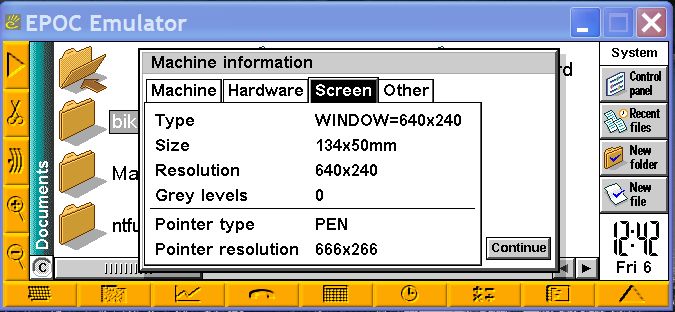 |
|
| m640_320 | 640 x 320 | 675 x 346 | 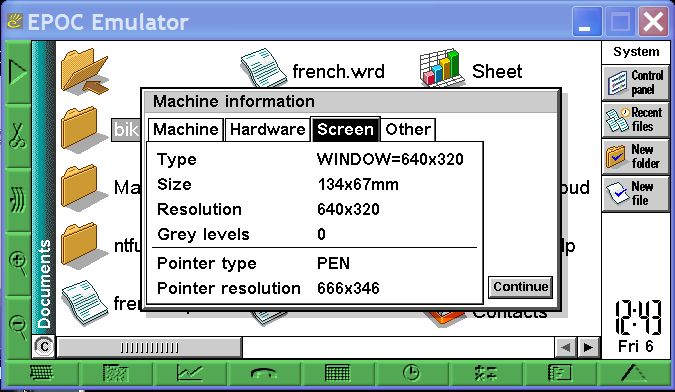 |
|
| m640_480 | 640 x 480 | 666 x 506 | minimalistic, but best suited for 8.9 " screen | 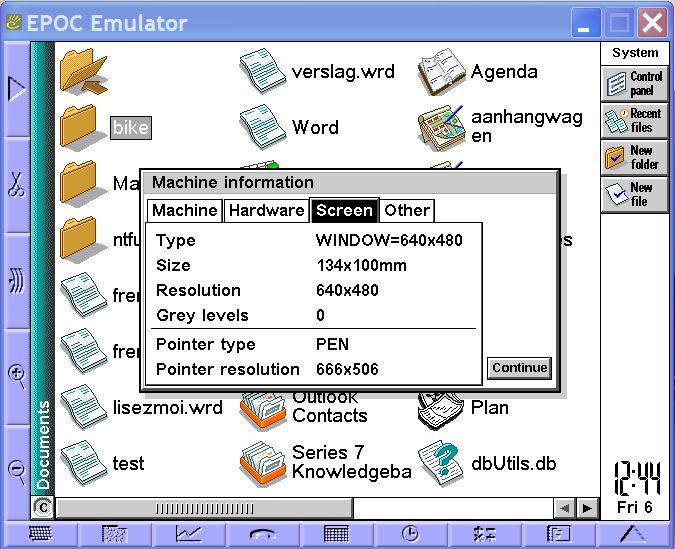 |
| e32-sys.bat | 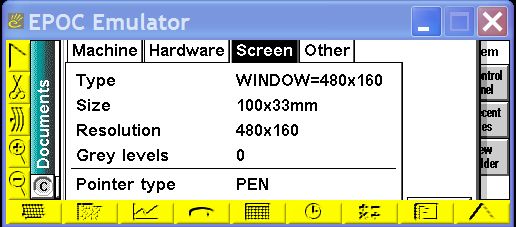 |
|||
| e32-vga.bat | 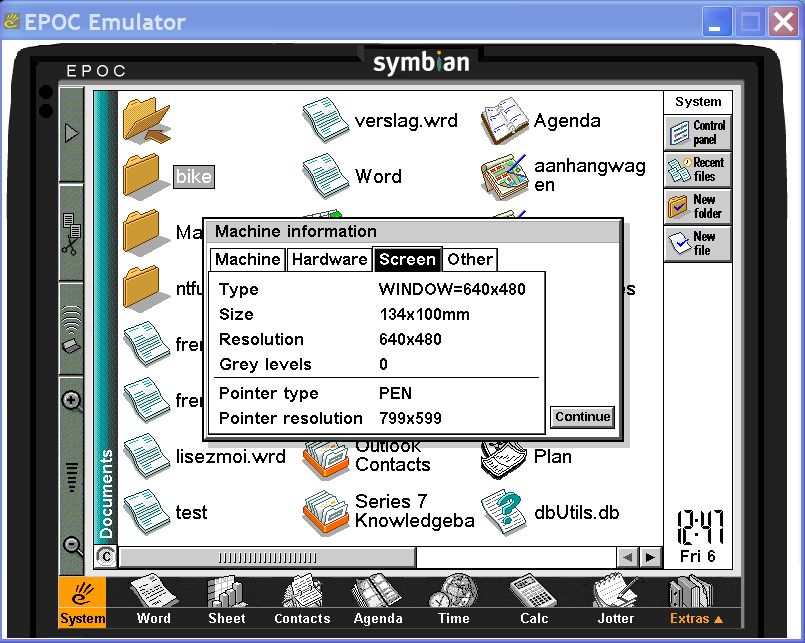 |
|||
| e32-lrg.bat | 800 x 600 | 944 x 719 | 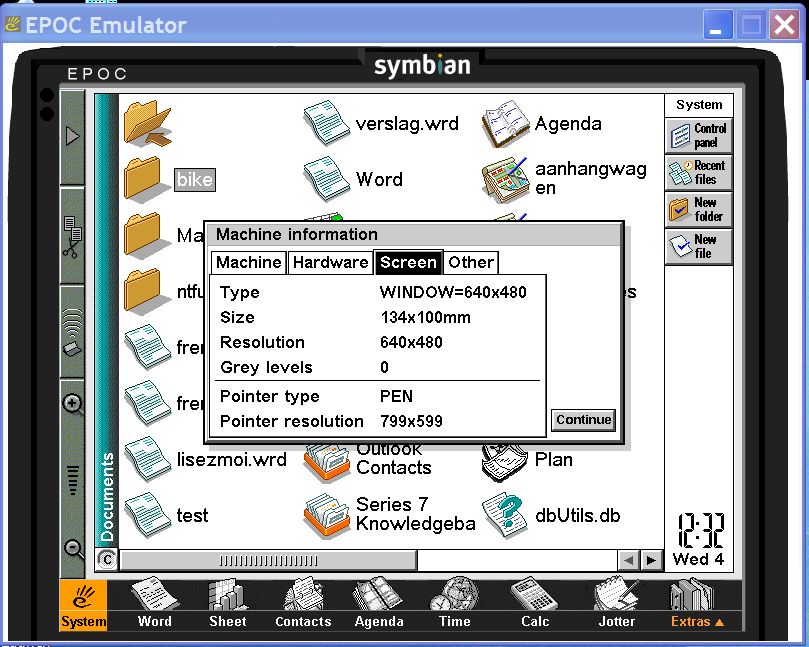 |
|
| mcustom.bat | 800 x 600 | 944 x 719 | best suited for large screen monitor | 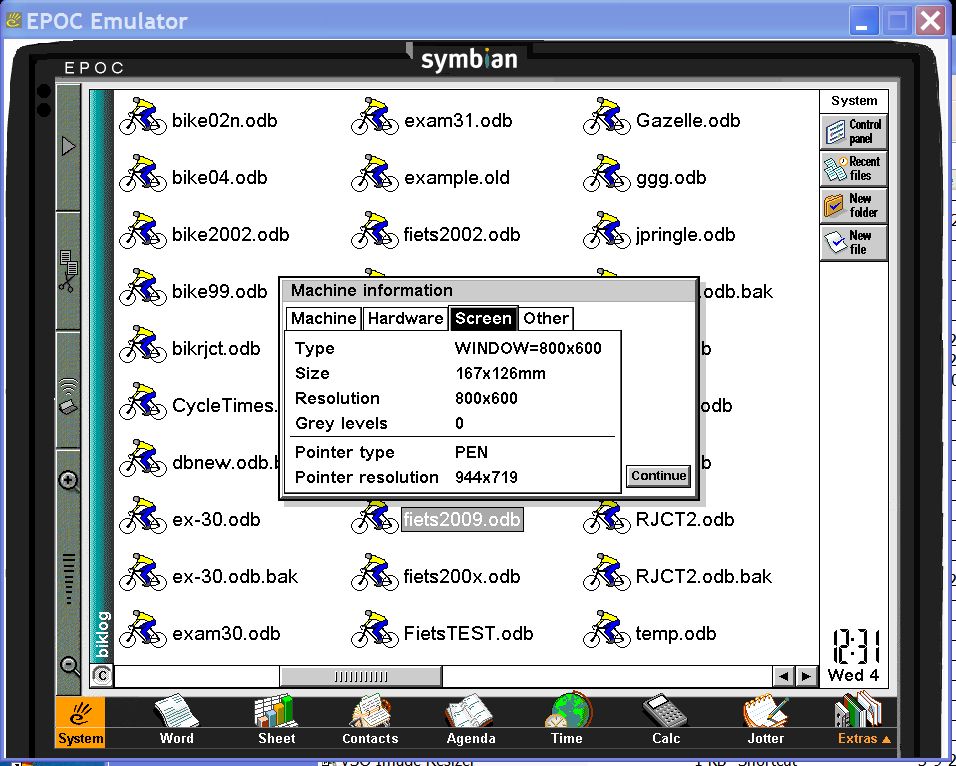 |
Please Dit e-mailadres wordt beveiligd tegen spambots. JavaScript dient ingeschakeld te zijn om het te bekijken.if you need more information
ATMOS
 ATMOS
ATMOS
Summary: My Freeware Atmos is a small utility allowing you to calculate the relationships between geometric altitude, and pressure, density and temperature of the (1976) Standard Atmosphere.
Singular output is possible as function of altitude, relative density or relative pressure (to sealevel)
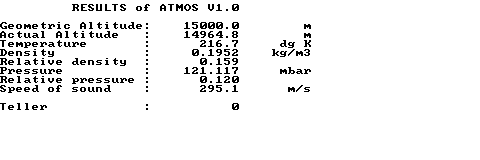
or in a tabular format as function of the start altitude level, the number of steps and stepsize:
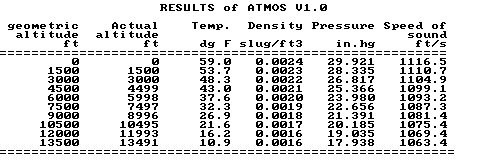
Each parameter may be defined in SI or English units and can be stored.
For both the Series 3 and Series 5 is a different version: respectively: ATMOS3 and ATMOS5
History :
- Version 2.2 (23-12-02] Conversions between equivalent and true airspeed added + small bug fixes.
- Version 2.1 (22-07-02] Now also suitable for the Revo (Plus) and Mako!
- Version 2.0 (08-11-99] Ported for the Series 5
- Version 1.1 (22-02-99) Better event handling and extended help function.
- Version 1.0 (02-01-99) Original version.